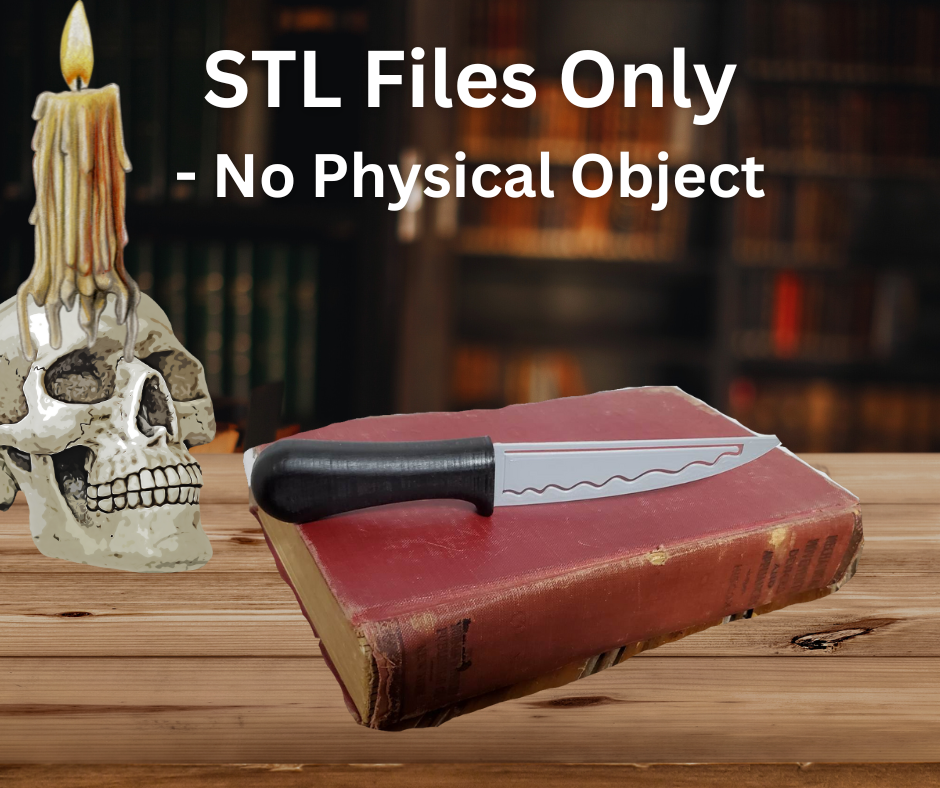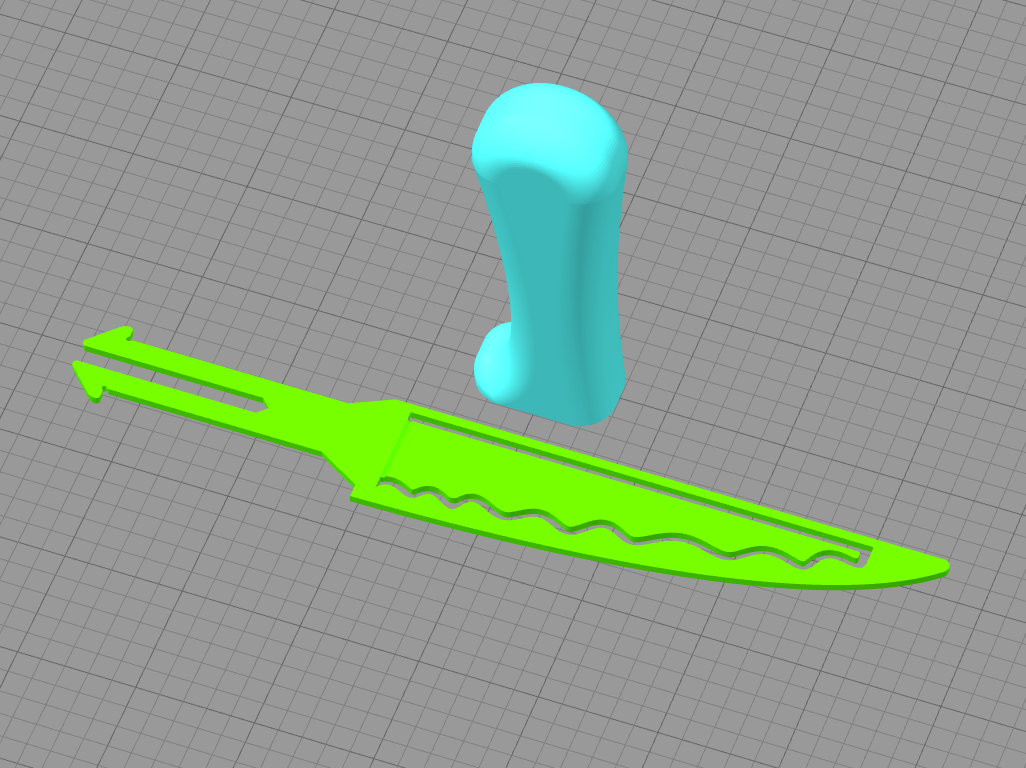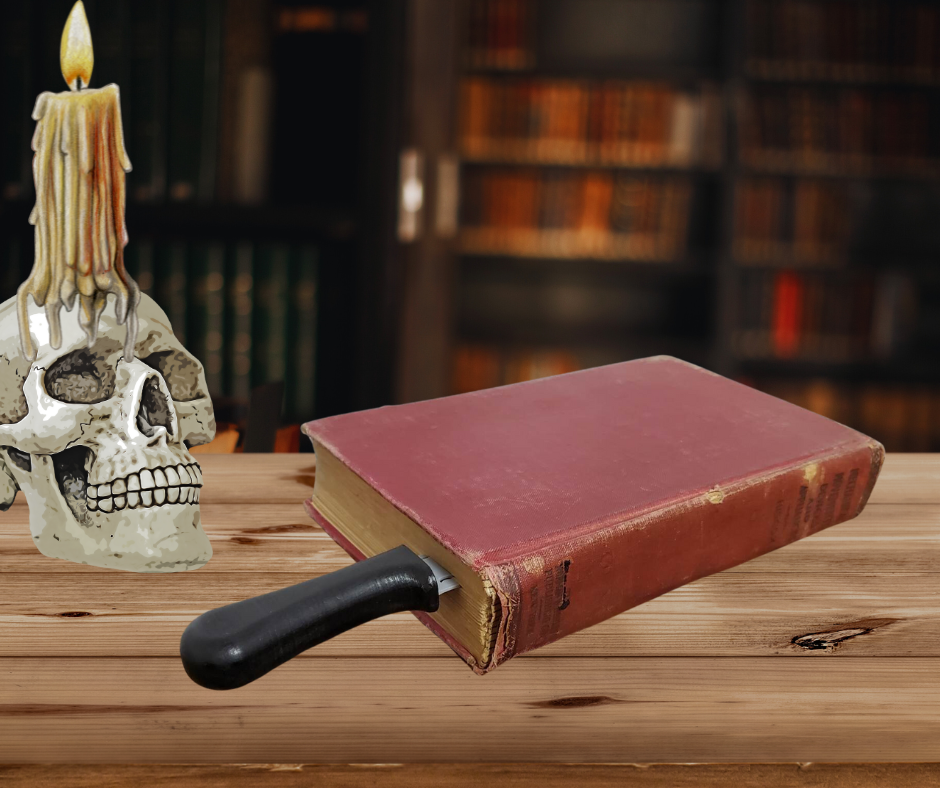Kitchen Knife Bookmark STL file -STL File Only
Regular price
$1.50 USD
Regular price
Sale price
$1.50 USD
Unit price
per
Shipping calculated at checkout.
Couldn't load pickup availability
***STL FILE ONLY*** No physical object
Introducing our 3D printable bookmark, designed to add a touch of edginess to your reading experience! Shaped like a sleek and sharp knife, this bookmark is perfect for those who love to read Thrillers, Mysteries, Horror novels, and other spine-tingling genres.
This bookmark is designed to last. Its unique design ensures that it securely marks your page, while its lightweight construction ensures that it won't damage your book's spine.
Whether you're reading in bed, on the go, or simply taking a break between chapters, our knife-shaped bookmark is the perfect companion for your literary adventures. Its eye-catching design is sure to impress and will make a great conversation starter among your fellow book lovers.
And the best part? With our 3D printable design, you can create your own personalized bookmark from the comfort of your own home! Simply download the design file, load it onto your 3D printer, and watch as your very own knife-shaped bookmark takes shape.
Upgrade your reading experience with our 3D printable knife bookmark today!
3D printing settings
The optimal settings for a 3D printer depend on the specific printer model, the type of filament being used, and the desired print quality. However, here are some general guidelines that can help you achieve good results:
Bed Temperature: The bed temperature should be set according to the filament being used. For most filaments, the bed temperature should be between 50°C and 80°C.
Nozzle Temperature: The nozzle temperature should also be set according to the filament being used. For most filaments, the nozzle temperature should be between 190°C and 230°C.
Layer Height: The layer height determines the thickness of each layer of the print. A smaller layer height results in a smoother and more detailed print, but takes longer to print. A good starting point is a layer height of 0.2mm.
Print Speed: The print speed also affects the print quality. A slower print speed results in better print quality, but takes longer to print. A good starting point is a print speed of 50mm/s.
Infill Percentage: The infill percentage determines how much material is used to fill the inside of the print. A higher infill percentage results in a stronger print, but uses more material and takes longer to print. A good starting point is an infill percentage of 20%.
Cooling: Cooling is important to prevent the filament from melting or warping during printing. It is recommended to use a cooling fan for PLA and other materials that require cooling.
Retraction: Retraction helps to prevent stringing and oozing during printing. A good starting point is a retraction distance of 1mm and a retraction speed of 60mm/s.
These settings can be adjusted based on your specific needs and the desired print quality. It is also important to calibrate the printer regularly and make sure the bed is level before printing.
*Note by purchasing this you are obtaining copies of the STL file's. You are free to make as many as You like, and can use them for personal crafts, or put them on things to sell. You may even sell them as finished product , but please do not sell, or distribute our STL files. Thank You
Introducing our 3D printable bookmark, designed to add a touch of edginess to your reading experience! Shaped like a sleek and sharp knife, this bookmark is perfect for those who love to read Thrillers, Mysteries, Horror novels, and other spine-tingling genres.
This bookmark is designed to last. Its unique design ensures that it securely marks your page, while its lightweight construction ensures that it won't damage your book's spine.
Whether you're reading in bed, on the go, or simply taking a break between chapters, our knife-shaped bookmark is the perfect companion for your literary adventures. Its eye-catching design is sure to impress and will make a great conversation starter among your fellow book lovers.
And the best part? With our 3D printable design, you can create your own personalized bookmark from the comfort of your own home! Simply download the design file, load it onto your 3D printer, and watch as your very own knife-shaped bookmark takes shape.
Upgrade your reading experience with our 3D printable knife bookmark today!
3D printing settings
The optimal settings for a 3D printer depend on the specific printer model, the type of filament being used, and the desired print quality. However, here are some general guidelines that can help you achieve good results:
Bed Temperature: The bed temperature should be set according to the filament being used. For most filaments, the bed temperature should be between 50°C and 80°C.
Nozzle Temperature: The nozzle temperature should also be set according to the filament being used. For most filaments, the nozzle temperature should be between 190°C and 230°C.
Layer Height: The layer height determines the thickness of each layer of the print. A smaller layer height results in a smoother and more detailed print, but takes longer to print. A good starting point is a layer height of 0.2mm.
Print Speed: The print speed also affects the print quality. A slower print speed results in better print quality, but takes longer to print. A good starting point is a print speed of 50mm/s.
Infill Percentage: The infill percentage determines how much material is used to fill the inside of the print. A higher infill percentage results in a stronger print, but uses more material and takes longer to print. A good starting point is an infill percentage of 20%.
Cooling: Cooling is important to prevent the filament from melting or warping during printing. It is recommended to use a cooling fan for PLA and other materials that require cooling.
Retraction: Retraction helps to prevent stringing and oozing during printing. A good starting point is a retraction distance of 1mm and a retraction speed of 60mm/s.
These settings can be adjusted based on your specific needs and the desired print quality. It is also important to calibrate the printer regularly and make sure the bed is level before printing.
*Note by purchasing this you are obtaining copies of the STL file's. You are free to make as many as You like, and can use them for personal crafts, or put them on things to sell. You may even sell them as finished product , but please do not sell, or distribute our STL files. Thank You